SKU: DV271BTCategories: AV Receivers, Car
- Description
- Additional information
- Features
- Manuals (PDFs)
- Firmware
- Smart Remote App

Music Streaming & Hands-free Calling
Stream music, podcasts, and audiobooks from your smartphone and adjust tracks forward or backward directly from your Dual media receiver. Answer calls easily using the touchscreen icons.
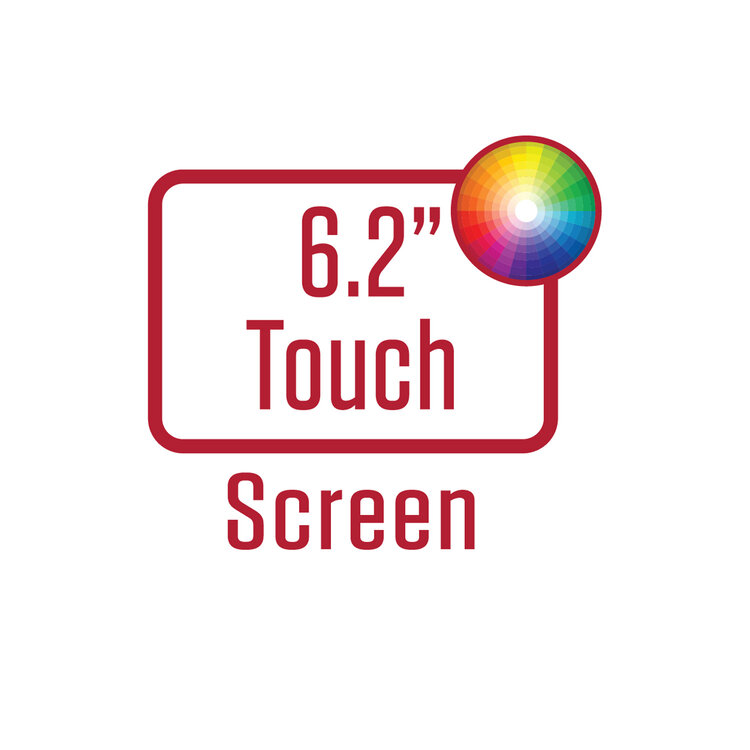
6.2″ Full Color Touchscreen
Easily manage and control your AM/FM radio, USB drive, AUX input, microSD card, and sources with Bluetooth® technology by using the large colorful touchscreen. Add an optional rear view camera to see behind you when backing up for safer driving.

High-Power Sound
50 Watts of peak power built-in for each of your 4 speakers. Tailor your EQ curve to match your listening preferences. Choose from Pop, Rock, Jazz, Classic, Beat and Flat, or dial in and save your own custom setting.Use the 3 pairs of preamp outputs to add amplifiers for more volume in your system.


| Playback | |
|---|---|
| Size | |
| Phone Connectivity | |
| Amplifier Outputs | |
| Steering Wheel Control Compatible | |
| Screen Size | |
| Peak Power Output | |
| Bluetooth Features | Phonebook Support, Audio Streaming, Hands-free Calling, Voice Activation Button |
| Inputs - All | 3.5mm (Front), Audio/Video (Rear), Backup Camera, USB (Front) |
| USB Charge | |
| File Playback | |
| Card Slot | |
| RCA Outputs | |
| Front Panel | |
| Illumination | |
| Audio Processing | 7 Band EQ, 7 EQ Presets, Time Alignment, Surround Sound Effects |
| Chassis Depth | |
| AM/FM Receiver | |
| Wallpapers |
Features
- 6.2″ LED Backlit touchscreen LCD (800p x 480p)
- Picture Settings – Brightness, Contrast, Hue, Saturation, Sharpness
- Screen Sleep Timer – Off, 10s, 20s, 30s
- Built-in Bluetooth with hands-free calling, music streaming with ID3 tags, and phonebook support (HFP, A2DP, AVRCP, PBAP). Internal microphone.
- Easy access voice activation button to activate Siri® or the Google Assistant™ on your phone
- AM/FM tuner with 30 stations presets (18FM/12AM)
- Front USB input USB (1 Amp charging for most phones)
- Front panel 3.5mm aux input
- microSD card input (support SDHC)
- Backup camera input (RCA)
- Rear RCA A/V input
- 2 RCA video outputs (rear)
- 3 Pair of RCA preamp outputs (F/R/S)
- File formats : MP3/JPG
- Media playback: CD/DVD/USB/microSD
- 7 EQ presets (Pop, Jazz, Classic, Rock, Beat, Flat & User)
- 7 Band graphic EQ
- Time Alignment Adjustments
- Surround Mode – Concert, Wide, Church, Live, Passive, Off
- Subwoofer Level Control
- Subwoofer Crossover Adjustments – 80Hz, 120Hz ,160Hz ,Off
- 3 Selectable wallpapers
- 200 Watts (50 W x 4)
- Steering Wheel Control (SWC) Input (Compatible with most SWC Interfaces)
Manuals (PDFs)
Firmware
FIRMWARE UPDATES AND IMPROVEMENTS:
- This update Fixes a Call Mute issue
USE THIS FIRMWARE UPDATE IF YOUR RADIO STARTS WITH THE FOLLOWING SERIAL NUMBER RANGE AND MANUFACTURERS DATE RANGE ONLY.
NSD0084465 – 87152
Download Firmware Update for DV271BT
NSD0076465 – 80464
Download Firmware Update for DV271BT
How to update:
- Copy all files onto the USB thumb drive.
- Power on the Head unit
- Insert the USB thumb drive in USB port.
- “Are you sure” message will pop-up on screen. Press the green check mark to continue.
SWC Programming
Download Instructions









