- What Is An IP Address?
- How To Hide Your IP Address
- Why Should I Hide My IP Address?
- Can IP Addresses Really Be Hidden?
- What Is My IP Address?
- Recap
Think of IP addresses like mailing addresses for devices. They tell your Internet Service Provider, would-be hackers, and websites your devices’ approximate locations and could give away more information about your online activity. For these reasons, many people want to hide their IP addresses but aren’t sure where to start. We’ve got just the answers.
The Best Tool For Hiding Your IP Address
Hiding your IP address is easy if you have the right tools. We’re talking about VPNs, which are digital tools that hide your IP address and encrypt your online data for privacy. We’ve been testing VPNs for years, and many of our top options do a great job of hiding users’ IP addresses. Check out some of the options below:

Editor's Rating:
9.7 /10
View Plans

Editor's Rating:
9.5 /10
View Plans

Editor's Rating:
9.4 /10
View Plans
What Is An IP Address?
First, let’s take it back a notch and define what an IP address really is in the first place. IP stands for internet protocol, and it’s essentially a device’s identifying number that’s associated with a specific computer or network of computers. Using the IP address, computers can receive information. However, IP addresses can also be used to track the user’s approximate location and web activity, so hiding is a must if you want to remain private online.
» Further Reading: How to get a UK IP address

How To Hide Your IP Address
Just like skinning a cat, there are a few different ways to hide your IP address, a process also known as IP masking.
VPNs
The easiest way to hide your IP address, in our opinion, is to use a VPN.
- What it does: VPNs, which stands for Virtual Private Networks, hide a user’s IP address, replacing it with either a dedicated address, a static address that’s shared with multiple users, or a dynamic address that changes with each connection. Your Internet Service Provider will only be able to see these replaced addresses and not your device’s real IP address. Learn more about the differences between a static and dynamic ip address.
- How to get it: Getting a VPN is easy.
- Figure out which one you want (our best VPNs list is a great place to start).
- Create an account.
- Download the app.
- Log in.
- Connect to a server.

Tor
Want to hide your IP address on a web browser for free? Meet Tor.
- What it does: Tor is a web browser that blocks tracking, which is not the case for popular browsers like Chrome and Firefox. Rather, as soon as you’re off of a website, your cookies will clear, as will your browsing history. The website won’t see your real IP address, but instead the one that Tor has replaced it with. And the best part? Tor encrypts all of your information three times, so you know it’s secure.
- How to get it: To download Tor:
- Go to Tor Project’s website1.
- Install the browser.

Proxy Servers
Many people put proxy servers head to head with VPNs, as we did in our VPN vs. proxy server comparison. And while it’s true that both options will hide and encrypt a user’s IP address, only VPNs also encrypt their web activity. However, proxy servers have the advantage of being free, typically, while most VPNs cost money. In sum, we’d recommend proxy servers if you need coverage on one website or app for a single use.
>> Also check out:Hidester VPN
FYI: The reason proxy servers are free is usually because they sell user data, making VPNs a better choice for privacy. And don’t forget, there are some free VPNs out there, along with VPNs with free trials.
- What it does: Proxy servers are single-use servers that users can connect to to encrypt and hide their IP address.
- How to get it: How to get a proxy server to hide your IP address differs based on what operating system you’re using.
- Mac:
- In Safari, click on Settings.
- Click on Advanced.
- Under the Proxies section, click Change Settings.
- Update the information provided from your Network Administrator. You’ll then get a new, protected window!
- Mac:

- Windows:
- Go to your Settings.
- Click Network and internet.
- Click Proxy.
- Click Set Up under the automatic or manual section.
- Enter in the proxy information.
- Click Save.
- Windows:

- iOS:
- In Settings, click Wi-Fi.
- Click the lowercase i under the Wi-Fi info.
- Click on HTTP proxy section.
- Choose the Manual option.
- Change the setting from Off to Manual.
- Make sure authentication is turned on.
- Enter in the Server and Port information needed.
- iOS:

- Android:
- Tap Settings.
- Tap Connections.
- Tap Wi-Fi.
- Tap Settings next to the network name.
- Tap View More.
- Tap Proxy, then select Manual.
- Enter your proxy port and hostname.
- Don’t forget to click Save!2

Public Wi-Fi
This method is by far the least effective, but you can technically hide your IP address by joining a public Wi-Fi network.
- What it does: Your device’s private IP address will be changed to that of the network you’re connected to.
- How to get it:
- Simply go into your phone or computer’s settings.
- Enter the Wi-Fi area.
- Join the public network.
» Do you know: How to get a US IP address
Why Should I Hide My IP Address?
Our research on VPN usage shows that for nearly half of VPN-users, general security and privacy were the greatest reasons for using the VPN. While VPNs aren’t the only way to hide your IP address, we’re guessing that if you want to hide it, it’s for similar reasons. Here are some other reasons why someone would want to hide their IP address:
- Anti-tracking: Haunted by targeted ads that follow you around the internet? Or maybe you just don’t want to be added to a million different listservs everytime you go to a new website. By hiding your IP address, you’ll confuse websites and apps, warding off tracking.
- Secure networks: With the rise of remote work, many people are turning to their home offices rather than their work cubicles. But for those of us handling sensitive information, hiding your IP address can be a great way to keep your web activity to yourself.
- Bypass government restrictions: People in places with high levels of internet censorship might want to hide their IP address in order to access banned websites or apps.
- More privacy: Journalists, activists, and anyone doing sensitive work online will appreciate the anonymity of hidden, private IP addresses.
- Stream: Finally, hidden and replaced IP addresses allow users to stream content in other countries’ libraries, be it on Netflix, Hulu, or any streaming service. If you want to hide your IP address with a VPN so you can stream more freely, check out our lists of the best VPNs for Netflix, the best VPNs for Hulu, the best VPNs for Prime Video and the best VPNs for Disney+.
While VPNs, the Tor browser, proxy servers and public Wi-Fi networks can hide and replace your devices’ private IP addresses, ultimately, your Internet Service Provider will still be able to see the replacement, as will every website you visit. So while you can hide your device’s private IP address, the replacement will be visible.3 We like to think of these replacement IP addresses like a Halloween costume; while a scary mask can hide your face, people will still be able to see the mask itself.
Your private information
My IP Address
IP:
Loading…
Status:
Unprotected
My IP Information
Internet provider:
Loading…
City:
Loading…
Region/ State:
Loading…
Hide my IP address
Browser name:
Loading…
Browser version:
Loading…
Device brand:
Loading…
Device type:
Loading…
Latitude:
Loading…
Longitude:
Loading…
Postal code:
Loading…
What Is My IP Address?
Each device comes with a unique IP address, but where in the world can you find it?
Windows
- In the taskbar, select Settings.
- Click on Network and internet.
- Click on Wi-Fi Properties.
- Your IP address will be under the IPv4 address.

iOS
- Open your Settings.
- Click on the Wi-Fi.
- Look at the right of the name of the Network, for a circular button with a lowercase “i” in it.
- Scroll down to find your IP address under IPv4 Address.
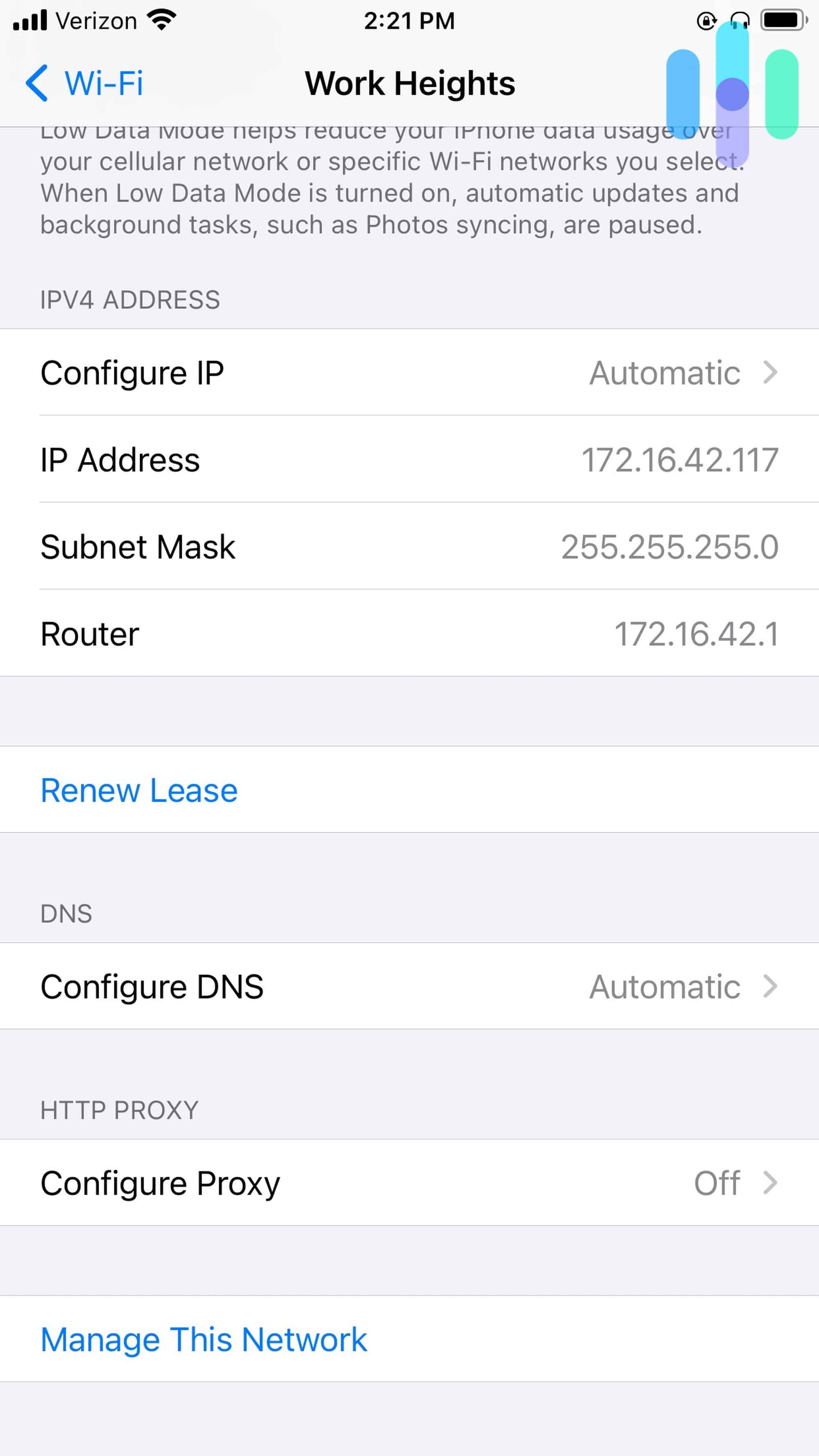
Mac
- Under System Settings, hit Network.
- Select your Wi-Fi network.
- Click on Details…
- Check under where it says IPv4 address to find your IP.

Android
Last but not least, on your Android phone:
- Hit Settings.
- Click About.
- Click Status.
- Choose IP address.
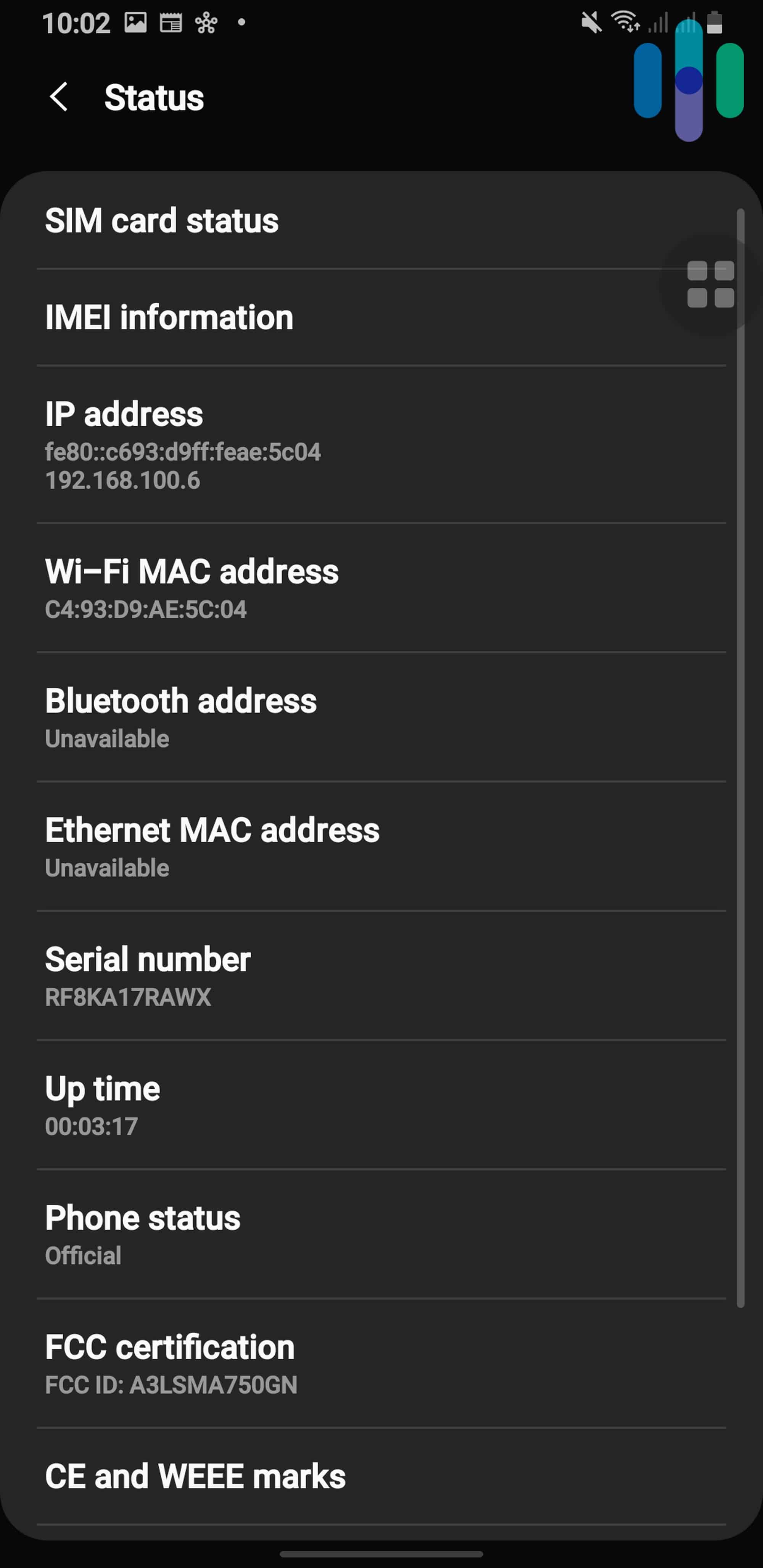
Summary
While you can’t truly hide your IP address from absolutely everyone, you can hide your device’s private IP address and mask your location. Even in the age of ever-present technology, privacy is still something to strive for, so hopefully this article helped you move towards that goal.
FAQs
Of course, if you’re still left with some questions, we’re happy to answer them as well.
- How do I hide my IP address for free?
You can hide your IP address by either using the Tor browser, a proxy server, or a free VPN. You can also join a public Wi-Fi network.
- Is hiding your IP address illegal?
In the U.S, hiding your IP address is not illegal.
- How do I hide my IP address on Google Chrome?
How to hide your IP address on Google Chrome depends on what device you’re using it on. However, with the majority of devices you can hide your address on Chrome through a VPN, a proxy server or the Tor browser.
- What does an IP address reveal?
An IP address reveals your Internet Service Provider and, in some cases, your approximate location.



